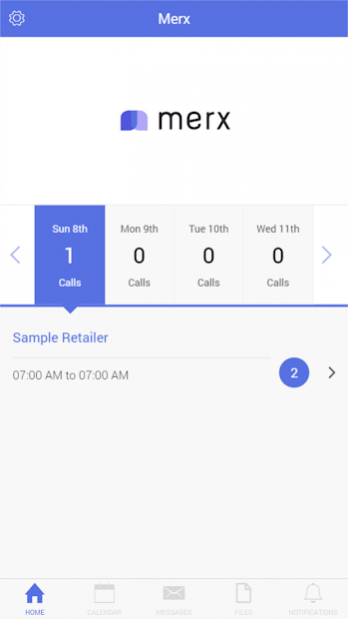Merx 0.2.4
Free Version
Publisher Description
If you're a field force merchandiser, Merx is the only app you'll ever need. Merx is a fully integrated cloud-based solution that keeps track of your jobs, tasks, and time. If you want to be on the forefront of merchandising technology, download Merx today.
Five reasons you'll love Merx:
◆ Built for merchandisers◆
We are the only field force management solution made for merchandisers by merchandisers.
◆ Interface focused on finishing work◆
Get detailed information and workflow assistance based on task type.
◆ Simple time tracking capabilities ◆
Record, pause, and update your in-store time with our easy to use time tracker.
◆ Easy date navigation ◆
Access essential information about upcoming jobs using our intuitive date navigator.
◆ Works online and offline ◆
Record time, update or complete tasks even when you're deep in the store room. All changes will get synced when you're next online.
About Merx
Merx is a free app for Android published in the Office Suites & Tools list of apps, part of Business.
The company that develops Merx is Merx Technologies Pty Ltd. The latest version released by its developer is 0.2.4. This app was rated by 2 users of our site and has an average rating of 4.3.
To install Merx on your Android device, just click the green Continue To App button above to start the installation process. The app is listed on our website since 2017-02-21 and was downloaded 440 times. We have already checked if the download link is safe, however for your own protection we recommend that you scan the downloaded app with your antivirus. Your antivirus may detect the Merx as malware as malware if the download link to works.merx is broken.
How to install Merx on your Android device:
- Click on the Continue To App button on our website. This will redirect you to Google Play.
- Once the Merx is shown in the Google Play listing of your Android device, you can start its download and installation. Tap on the Install button located below the search bar and to the right of the app icon.
- A pop-up window with the permissions required by Merx will be shown. Click on Accept to continue the process.
- Merx will be downloaded onto your device, displaying a progress. Once the download completes, the installation will start and you'll get a notification after the installation is finished.